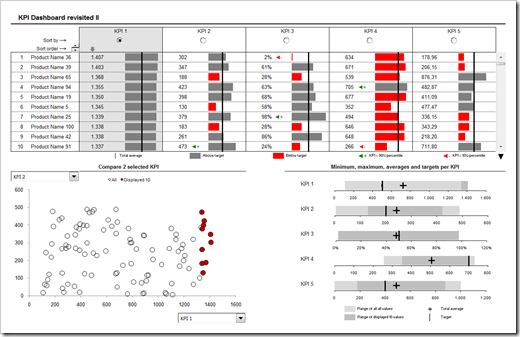How to export a Microsoft Project Gantt Chart to PowerPoint
 The recent post Bring your tasks in a row showed a way of how to import a project plan from Microsoft Project into a preformatted Microsoft Excel template with ease. Today we are taking the opposite direction. This post provides a tool to export a project plan from Microsoft Project. This time however the target application is not Microsoft Excel. It is Microsoft PowerPoint. And I am not talking about a simple macro that copies the project plan as a picture and pastes it into a PowerPoint slide. The tool converts an mpp-file into a full editable Gantt chart in Microsoft PowerPoint with one single mouse click. On the fly.
The recent post Bring your tasks in a row showed a way of how to import a project plan from Microsoft Project into a preformatted Microsoft Excel template with ease. Today we are taking the opposite direction. This post provides a tool to export a project plan from Microsoft Project. This time however the target application is not Microsoft Excel. It is Microsoft PowerPoint. And I am not talking about a simple macro that copies the project plan as a picture and pastes it into a PowerPoint slide. The tool converts an mpp-file into a full editable Gantt chart in Microsoft PowerPoint with one single mouse click. On the fly.
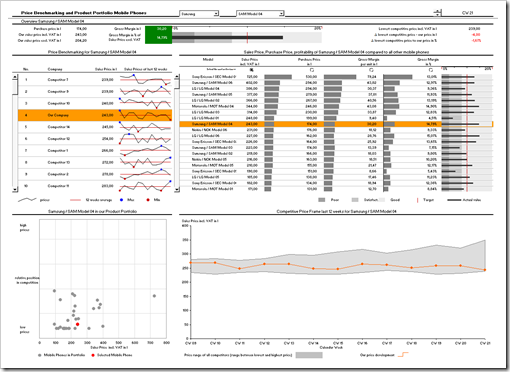

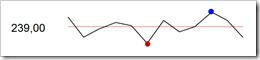 Please don't be confused by the title of this post. This is not off topic. This post is not about the lyrics of a 25 year old Bruce Springsteen song. It is the first of two posts on using sparklines in professional Business Intelligence dashboards.
Please don't be confused by the title of this post. This is not off topic. This post is not about the lyrics of a 25 year old Bruce Springsteen song. It is the first of two posts on using sparklines in professional Business Intelligence dashboards.