Create a motion chart and animate cumulative data using the new functionality “Show History” of Tableau 6
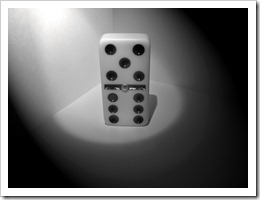 The article Animate cumulative data with Tableau described a workaround to visualize the history of data on the page shelf of Tableau’s version 5. The example provided in that post showed the growth of Walmart since 1962 on a map of the United States.
The article Animate cumulative data with Tableau described a workaround to visualize the history of data on the page shelf of Tableau’s version 5. The example provided in that post showed the growth of Walmart since 1962 on a map of the United States.
The workaround included a custom SQL statement in the data connection to create a second date field to be used on the page shelf.
The workaround did the job, but it came with a couple of serious disadvantages:
- SQL knowledge needed to create the Custom SQL statement
- Additional time needed to set up the data connection
- Extremely slow performance: executing the SQL query after opening the workbook took between one and three minutes
- Impacts on other data analysis and visualizations due to the artificially bloated data source
As I already said at the end of the original article: A workaround. No more, no less.
All that belongs to the past. With Tableau 6 you can easily animate cumulative data on the page shelf using the new feature “Show History”. Today’s post includes a how-to tutorial and the Tableau workbook for direct access here and for free download.

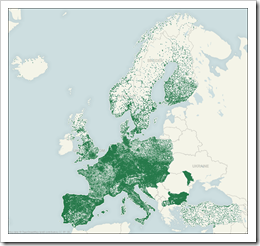
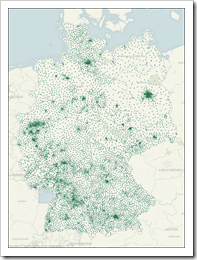 I am using Tableau for more than 3 years now and I am living in Germany. To my own surprise I noticed these days that I never used the Import Custom Geocoding feature of Tableau Software. Don’t ask me why. I always had the latitudes and longitudes in the underlying database, I guess.
I am using Tableau for more than 3 years now and I am living in Germany. To my own surprise I noticed these days that I never used the Import Custom Geocoding feature of Tableau Software. Don’t ask me why. I always had the latitudes and longitudes in the underlying database, I guess.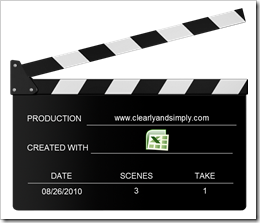 The
The