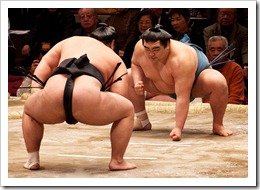Enhance a detailed Choropleth Map in Microsoft Excel with additional features
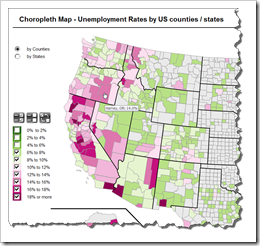 The recent article Faster Choropleth Maps with Microsoft Excel provided a faster version of the VBA code to update a detailed Choropleth Map in Microsoft Excel.
The recent article Faster Choropleth Maps with Microsoft Excel provided a faster version of the VBA code to update a detailed Choropleth Map in Microsoft Excel.
Leonid Koyfman, a faithful reader of Clearly and Simply liked this article. Leonid already contributed his invaluable ideas and insights here before (Excel Multiple Value Filters with Invert Selection). He had a couple of very interesting ideas for the fast Choropleth Map and he is kind enough to share them with us:
- Let the user filter the data by value bin and thereby highlight the bins of interest on the map
- Show tooltips when hovering over the map to display the name of the county and the unemployment rate in percent
- Let the user switch the level of detail: color the map by county or by state
Today’s article describes Leonid’s enhancements and includes a link to the Excel workbook for free download.
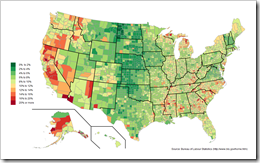 Very soon after starting this blog in 2009 I published a post with a set of
Very soon after starting this blog in 2009 I published a post with a set of 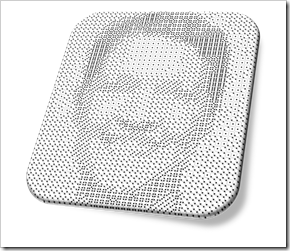 First things first: this is a fun post. Don’t expect to learn much from today’s article, neither about Data Visualization in general nor about special tips and tricks in Tableau.Today’s post is in line with 2 fun articles about (re-)creating art with Tableau Software:
First things first: this is a fun post. Don’t expect to learn much from today’s article, neither about Data Visualization in general nor about special tips and tricks in Tableau.Today’s post is in line with 2 fun articles about (re-)creating art with Tableau Software: